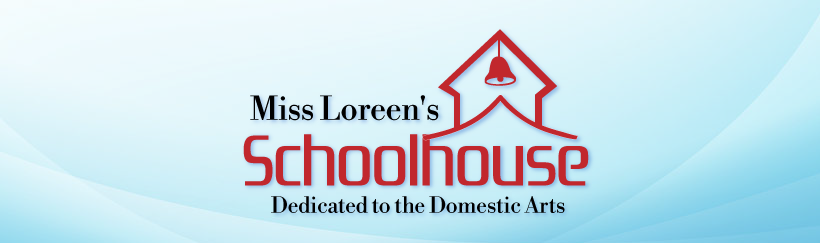Last time, I cut my fabric pieces on the Cricut Maker. Today I am cutting the half square and quarter square triangles on the Brother Scan N Cut. I will say that I prefer the Cricut Maker simply because it has a rotary cutter tool. The Brother Scan N Cut had just a knife tool until recently when they came out with a rotary cutter tool but it has been on backorder for a few months now.
Having said all that, I thought I would give it a try on the Scan N Cut just the same since we don’t know when the backorders will be coming in. I have the Scan N Cut SDX225 which has the autoblade system….very nice!! Brother also came out with a fabric mat so that is what I used and it worked perfectly. The blade was the thin fabric blade (gold cover) and it worked perfectly as well.
The only problem I had was if the square cut before the diagonal line or lines. The knife would lift the fabric if the square was cut first. When the diagonal line cut first, I had no problems at all. In the video tutorial below, I show you how to draw a square, half square triangle and quarter square triangle so you will have no problems cutting these shapes in any size with the thin fabric blade.
If you don’t have a fabric mat or the fabric mat is not available for your model Scan N Cut, you can take a standard mat (used is fine) and adhere the extra sticky clear square to it. Lots of older Scan N Cuts came with two of the extra sticky squares. You will recognize them as looking kind of blue in color. The blue or green (depending on your eyes) film is to protect the sticky square. If you do turn your standard mat into a fabric mat, be sure to mark your mat at the bottom, away from any writing, etc., with a sharpie “FABRIC” so you don’t use it for anything else. You can also remove the extra sticky square at any time and have a standard mat again or put on a new extra sticky square.
So let’s get out your Scan N Cut and cut some fabric pieces. You can make yours any size you’d like!
Thanks for stopping by!
loreen